Google’s new AR tool helps you maintain social distancing: How to use
The AR tool uses WebXR to visualise a two-meter radius ring around you to help you maintain social distancing. The phone uses augmented reality to map the area around you superimposing the virtual ring on the view from your camera.
Google had launched an experimental social distancing app that uses augmented reality to help you keep the recommended two meters away from other people when you're outside.
Sodar (presumably short for 'social distancing radar') is a web app that displays footage from your phone's camera and superimposes a two-meter wide circle around your device so you can easily see if you're too close to others nearby, or if you could afford to shuffle a little closer.
There are a few drawbacks, however. The tool is only available for Android devices, so iPhone owners are out of luck, and it will only work in Google Chrome.
How to use it:
How to use Sodar to maintain social distancing
*Visit goo.gle/sodar or sodar.withgoogle.com
*Tap on ‘Launch’
*You will see a dialogue box asking for your permission to let the website “create a 3D map of your surroundings and track camera positions”
*Allow the permission
*Scan the ground
*You will see a ring around you with a 2-meter radius
To use the Sodar on your phone, you need to have the updated version of the Google ARCore. You can search for “Google Play Services for AR” on the Play Store and update/install it to use the new social distancing AR tool.
Once that's done, visit the Sodar website and confirm that you'd like the app to create a 3D map of your environment and track camera motion. Your camera's images won't be transmitted anywhere; they are only used on the device itself.
You'll be prompted to point your phone's camera at the floor and move it around, after which the two-meter circle will appear superimposed on the screen, with a patterned overlay indicating your personal space.
Sodar is quite simple, and unlike a virtual reality headset, it doesn't take into account furniture and other objects when mapping your space. However, it's a handy tool to have available, particularly when you're doing essential shopping or talking to a friend and want to ensure you're keeping your distance.




























0 Comments
Thank You For Visit And Commenting In This Blog.
Stay Home Stay Safe.
Wish You Wellth.
+918282822858